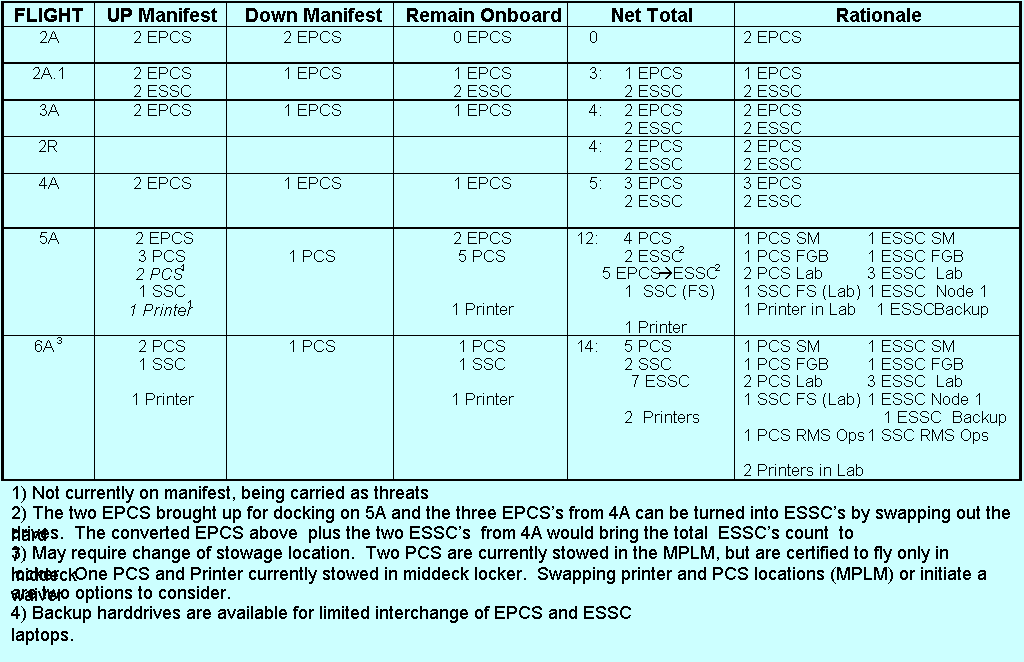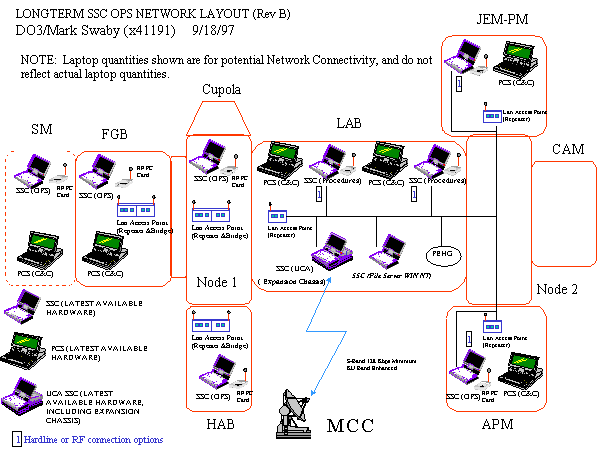DO3/SSC OPERATIONS
OPS LAN/FILE SERVER/SSC OPERATION CONCEPTS
Baseline
November 1997
MISSION OPERATIONS DIRECTORATE
OPS LAN/FILE SERVER/SSC
OPERATION CONCEPTS
October 1997
Prepared by
Original signed by DO3/Mark Swaby
DO3/Mark Swaby, SSC Lead Coordinator
Approved by
Original signed by DO3/Neil Woodbury
DO3/Neil Woodbury, Chairman, Station Portable Onboard
Computer Control Board
NATIONAL AERONAUTICS AND SPACE ADMINISTRATION
LYNDON B. JOHNSON SPACE CENTER
HOUSTON, TEXASTable Of ContentsPre-5A Operations 5Early Support Computers 5Hardware Manifesting 5Hard Drive Software Updates 7Psychological Support Drive 7Multi-Purpose Support Drive 75A Operations 8Architecture 8Topology 8Hardware 9Network Software 9Network Assembly 11OOCI 11Inventory Management System 12Software Updates 12Failure Scenarios 12Longterm Operations 141553 Connectivity 14Payload LAN Connectivity 14OCA/UCA Connectivity 15Node 2 Connectivity 15OOCI 16File Server Backup 16System Administration 16Acronyms 17Chapter
1
OPS LAN/FILE SERVER/SSC OPERATION CONCEPTS
PRE-5A OPERATIONS
This section focuses on Operations Concepts preceding
LAN implementation. There will be no LAN available until flight
5A. However, Station Support Computers (SSC's) will fly prior
to 5A for limited crew support and utilization functions. This
includes Electronic Procedures, the Inventory Management System
(IMS), standard office automation tools, and other crew support
applications. These early flights will also be used to build
up hardware in preparation for the LAN . Concepts discussed in
this chapter continue through successive build up and sustaining
stages unless otherwise noted.
EARLY SUPPORT COMPUTERS
- Early SSCs - Beginning with 2A.1, a limited number
of Early Station Support Computers (ESSC's) will be provided for
crew utilization support. These laptops will use the same hardware
platform (IBM Thinkpad 760ED) as the Early Portable Computer System
(EPCS). The ESSC will be a Windows 95 based platform, with a
limited application manifest, and is a precursor to the SSC client
load that will be developed for the OPS LAN beginning on 5A.
- HARDWARE MANIFESTING
- The laptop manifest for the early flights is
shown in table 1. It is based on requirements from the Joint
Operations Panel (JOP), and provides the first ESSC computer beginning
at 2R. The ESSC hardware has been approved for stowage by the
Manifest Working Group (MWG). However, this manifest is subject
to change. The CB office request is for 1 (E)SSC per crewmember,
along with 1(E)SSC per station module.
- Shuttle manifest space limitations necessitate
the manifesting of hardware beginning on 2A.1 to achieve the desired
number of laptops by 2R. The manifesting of these laptops during
early flights is a buildup for the OPS LAN laptop inventory.
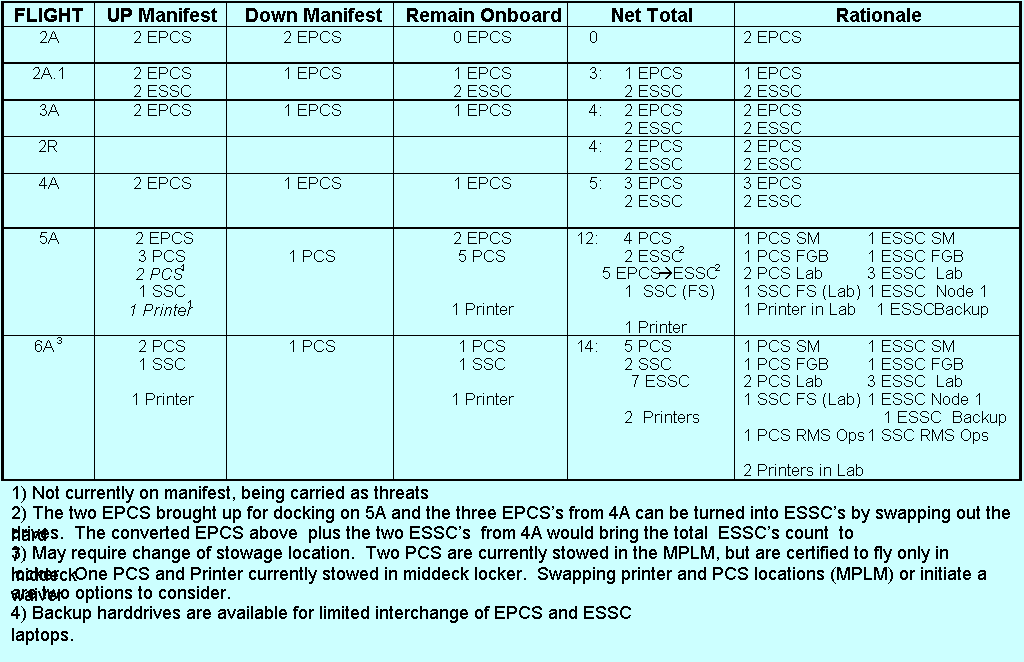
- Table 1
HARD DRIVE SOFTWARE UPDATES
- Scheduled Updates during Shuttle Rendezvous -
As on Shuttle flights today, it is expected that the software
will be dynamic and continually changing. This is due to new
applications, data files, modifications, and improvements that
will be made flight to flight.
The update method will entail some type of update disk, and/or
a CD ROM if the changes between loads are extensive. In any case,
the plan is to upgrade the previous machines so that all of the
SSCs are configured the same. It is anticipated that crew members
will likely make some amount of minimal personalized changes to
the SSCs (Ex. Desktop Configuration) during onboard use. For
SSC loads requiring only minor updates, attempts will be made
to retain these personalized configurations during software load
upgrades. However, for SSC loads requiring major hard drive updates,
crew personal configurations may be lost.
- Real Time (R/T) Updates - The capability exists
to incorporate file updates in R/T. This is expected for data
files (Ex. IMS Database) and for off-nominal fixes. These uplink
changes will be sent to the Early Comm laptop, and then transferred
via transportable medium (PC Flash Card, PC Card Hard Drive…etc.)
to the individual SSCs. Uplinked fixes to software will be tracked
on the ground and included in subsequent scheduled updates during
Shuttle Docking Missions to ensure all affected Laptops are reconfigured
appropriately. This method may be used for the R/T updating of
other laptops (such as PCS).
- PSYCHOLOGICAL SUPPORT DRIVE
- To enhance crew morale and for psychological
support, a separate storage drive(s) will be flown containing
crew preference 'non operations' related software. Items on this
drive will not have network connectivity, and will incur no operations
impacts if rendered non-functional.
- To reside on this drive, applications must not
have any ground distribution requirements. Drives will only be
provided for flight, are intended to support crew increments,
and will be return with crewmembers. The drives will contain such
things as Family Photo Albums and Games. These items are being
manifested separate from the standard SSC software load for a
variety of reasons, and will be given very limited ground support.
- MULTI-PURPOSE SUPPORT (MPS)
Drive
- Some unique crew support applications will not
be part of the standard SSC load. Items on this drive will be
operations tools for which the expected use is infrequent, and
no ground distribution is required. The loss of this capability
will have limited operations impacts. The Drive will contain such
things as IFM tools and programming tools, and will be configured
to be used with the standard SSC load. This Drive will involve
only limited crew training and is manifested independently of
crewmembers.
Chapter
2
OPS LAN/FILE SERVER/SSC OPERATION CONCEPTS
5A OPERATIONS
This section focuses on Operations Concepts being
developed to support the first stage of the Operations LAN (5A).
- Due to limitations with shuttle manifesting space
for up-mass hardware, the first LAN at 5A will have to rely upon
existing Laptop hardware already on-board the ISS. At 5A, the
laptop computers used for Command and Control of the ISS pre 5A
(IBM 760ED) will be replaced by a newer model (IBM 760 XD) for
Command and Control capability with the C&C MDM. The 760
ED laptops are not planned for C&C MDM use after 5A. The
Hard Drives of these units (EPCS), and the ESSCs, will be reconfigured
(or replaced) to support the Ops LAN. This allows the Ops community
to take advantage of existing hardware while not imposing additional
laptop manifest requirements on the program.
- A mixed fleet of H/W (IBM Thinkpad 760ED's and
760XD's) is expected, with the goal of replacing older units as
quickly as possible based upon shuttle manifesting availability.
- No vehicle scaring was required for the 5A LAN
implementation phase.
The Ops LAN will consist of both wireless Radio Frequency
(RF) and hardwire bus (10base2) connections. When used, the RF
links behave like the standard Bus Topology normally associated
with Ethernet Architecture, being seen as a bus connection to
the network. The SSCs will connect to the LAN using RF via PC
Cards with RF capability. These cards will communicate through
RF Access Points (Repeaters) to the File Server. The File Server
itself will be connected to its RF Access Point via a hardwire,
for performance reasons relative to data transfer. (For Network
Assembly, see figure 1)
Beginning at 5A, the LAN will consist of the Following
Components:
- File Server - The File Server will be an existing
ISS Portable Laptop Computer (IBM 760 XD. It will be the only
upgrade IBM 760 XD at this time allocated to the Ops LAN.
- Station Support Computers (SSC) - The SSCs will
be the IBM 760 ED until they can be exchanged for XDs.
- OCA/ECOM - The Early Comm Laptop will be a Thinkpad
755C.
- RF PC Cards - Connection to the LAN for the SSCs
will be via these wireless cards. (2.4GHz frequency range currently
under evaluation).
- RF Access Points - The Topology requires Access
Points (minimum 3) to be placed strategically throughout the modules
to provide network access coverage throughout the ISS. Includes
Power Supply connections.
- Hardwire Cable - Limited cabling for File Server
Connection to RF Access Point.
NETWORK SOFTWARE
Table 2 shows a preliminary estimate on the software
manifest configuration of the File Server and SSCs load in this
timeframe.
- File Server - This File Server will contain "Windows
NT Server" as the Operating System. The Standard Communications
Protocol will be TCP/IP.
- SSC - These laptops will contain "Windows
95" as the Operating System. The SSCs will connect to the
File Server as Clients, in a "Client/Server" relationship.
Preliminary Manifest for
SSC Software Applications
| Application | SSC Load
| SVR Load | Psyche Load
| MPS Drive |
| Acrobat | X
| | | |
| C++ | | |
| X |
| Context | X
| | | |
| Internet Explorer | X
| | | |
| IMS Database (TBD) | | X
| | |
| IMS Viewer | X
| | | |
| LabVIEW | |
| | X |
| MPV | X |
| | |
| MS Exchange SRV | | X
| | |
| MS Office | X
| | | |
| Netmeeting (eq) | X
| | | |
| Norton Antivirus 95 | X
| | X |
|
| Norton AntivirusNT | | X
| | |
| ODF Procedures | | X
| | |
| OSTP Activity Records | |
X | |
|
| OSTPV | X |
| | |
| Photo Viewer (TBD) | |
| X | |
| Photoshop Light | X
| | | |
| Recreational Games | |
| X | |
| Thumbs Plus | X
| | | |
| Video CD Player | X
| | X |
|
| Visual Basic | |
| | X |
| Windows NT Server | | X
| | |
| Windows95 | X
| | | |
| Winzip | X
| | | |
| World Map/STK | X
| | | |
Table 2
Preliminary Manifest for SSC Software ApplicationsNETWORK
ASSEMBLY

Figure 1
OOCI
- Onboard Short Term Plan (OSTP) - The OSTP Viewer
will reside on the SSC. The Activity Records required to support
the OSTP viewer will reside on and be uplinked to the File Server.
- Manual Procedures Viewer (MPV) - The Manual Procedures
Viewer will reside on the SSC. This is expected to begin prior
to the LAN for the early flights (2A.1), with the use of EDP.
All procedures files for MPV will reside on the File Server.
This includes both SODF and Payload Procedures. A Solaris version
of the MPV will reside on the PCS as a backup in a standalone
mode. In a contingency situation, using the PCS commanding function
from the ground, manual procedure files can be sent up S-Band
to the C&C MDM and transferred to a PCS via a file transfer
script. A secondary option is moving the files via removable
media (Ex. PC Card) from the File Server.
- Automated Procedures Viewer (APV) - The APV will
reside on the PCS, with no LAN connectivity.
- INVENTORY MANAGEMENT SYSTEM
(IMS)
- The IMS Database will be located on the File
Server. The IMS application software will be available on the
SSCs. Using the basic Client Server philosophy, crewmembers will
be able to access IMS information from anywhere in the ISS to
the central repository on the File Server. Modifications to the
Database will be downlinked daily to keep the ground records synchronized.
Updates to the database can be sent to the server via the OCA.
- SOFTWARE UPDATES
With the addition of the LAN, software updating concepts
are slightly changed.
- Scheduled Updates during Shuttle Rendezvous -
Updates to the File Server Software will occur as before.
This will likely entail some type of update disk, and/or a CD
ROM if the changes between loads are extensive. Updates to the
SSC load will be transported in a similar manner (Disk, CD ROM),
but implementation will change to take advantage of the File Server.
Instead of each SSC being updated individually, the update software
will be placed on the file server. It will then be moved to the
SSCs across the LAN to simplify update operations. It is not
known at this time if the updates will use a File Server Application
to perform this upon login of each SSC, or if an update icon with
batch file execution will exist on the SSCs to allow the crewmember
to perform this as required. For
SSC loads requiring only update disk changes, as before, attempts
will be made to retain these personalized configurations during
software load upgrades. For major SSC load upgrades requiring
Hard Drive reloading, attempts will be made where possible to
retain crew personal configurations.
- Real Time (R/T) Updates - These uplink changes
will be sent to the OCA laptop, and then transferred via the LAN
to the File Server. SSC changes will be forwarded to the laptops
as required, with the method on implementation currently undefined
(see 1 above) . R/T updates for other Laptops (i.e. PCSs, etc.)
will occur via the C&C MDM, or if desired can be sent to the
OCA laptop, and then transferred via transportable medium (PC
Flash Card, PC Hard Drive…etc.) to the individual laptop.
SYSTEM ADMINISTRATION
It is desired to minimize crew time required to support
LAN system administration activities. While it is inevitable
that some amount of crew involvement will be required, the SSC
Coordinators will be responsible for working as much routine workload
as possible from the ground. True 'Remote Logon' capability
may not be available on 5A. Off nominal situations will likely
involve some crewmember time allocation. The SSC Coordinators
will work from the Ops Planner MPSR on a phase support schedule
to perform remote System Administration activities. Access to
the Network will initially be through the Early Comm System and
the on-board OCA Laptop, similar to what is available today for
Shuttle.
FAILURE SCENARIOS
In the event the Ops LAN or pieces of it experience
downtime, for whatever reason, alternative Operations Concepts
are needed for many of the capabilities being provided by the
LAN.
- Hardware Workaround - For a failure of an SSC
client, or the OPS LAN Server, the following initial options are
available:
- Swap Hard Drive with backup (Hard Drive Problem)
- Swap/use different machine (platform problem)
- Capability Workaround - An OPS LAN server failure
can cause data loss. The following cases have specifically been
examined:
- IMS - An OPS LAN server failure could cause loss
of the IMS database. However, the ground could uplink a new copy
that would be accurate to within 1 day (based on a planned daily
downlink of the database).
- OSTP - An OPS LAN server failure could cause
loss of Activity Records. The ground could uplink a new copy
of the activity records to support the OSTP
- Manual Procedures - An OPS LAN server failure
could cause loss of Manual Procedures. Manual Procedures could
be accessed via the original increment CD, and/or via procedures
uplinked from the ground.
- The above Capability Workarounds assume the following:
- Uplinks to the Early Comm OCA laptop are moved
to the individual laptops as required (PC Card, PC Hard Drive
etc.) until the File Server contingency is fixed.
- The OSTP Viewer and MPV can access procedures
from the SSC local Hard Drive (Standalone Mode)
- As an additional precaution, there will be a
Solaris version of MPV on the PCS that can read procedures from
its Hard Drive.
Chapter
3
OPS LAN/FILE SERVER/SSC OPERATION CONCEPTS
LONGTERM OPERATIONS
This section focuses on Operations Concepts being
developed to support Longterm Operations. These concepts add
to, but do not replace, the Operations Concepts described in the
5A Plan. These concepts are currently very dynamic, and only
represent a snapshot of longterm LAN Planning.
1553 CONNECTIVITY
It is anticipated that connectivity to the 1553 MDM
architecture will eventually occur. This concept arises out of
the multitude of systems and payloads data available on the 1553,
for which a variety of crew utilization applications can be written
to support both crew and payload activities. It is understood
that a safety concern exists with the concept of a connection
between the OPS LAN and the 1553/PCS/MDM system. Hence, it is
believed that access to the 1553 architecture will occur in three
stages, and will likely include both 1553 core and payload busses.
- Data-Receipt Only - The first stage will be to
gain 1553 access to display data only, with no commanding capability
involved. This connection will likely involve some type of monitoring
software, either on the SSC or an interim hardware connection
(PCS), to ensure the LAN connection does not interfere with 1553
commanding operations.
- Limited Command Capability - The Second stage
will be to gain 1553 access to a limited amount of template commands.
The most likely candidates involve automated procedure. Again,
it is believed some type of monitoring software will be used to
ensure the LAN connection does not interfere with 1553 commanding
operations, or perform any erroneous or illegal commands itself.
- Extensive Command Capability - The third and
final stage will be to gain 1553 access to extended commanding
capabilities to perform most, if not all, crew required commanding
activities.
PAYLOAD LAN CONNECTIVITY
For improved global operations, eventual connectivity
to the Payload Ethernet is expected. It is anticipated that
the Payload Ethernet will desire to take advantage of the File
Server Opportunities provided by the Ops LAN.OCA/UCA
CONNECTIVITY
For improved Real TIme operations relative to data
transfer, it is desired to eventually provide a hardline connection
between the Early -Comm (OCA) or Early KU laptop and the File
Server. Current 5A physical locations will not allow for a hardline
connection between the ECOM laptop and the server. This will
necessitate moving the location of the OCA machine from Node 1
into the U.S. Lab. This may occur as part of the transition from
ECOM to Early KU. It is also anticipated that the SSC will integrate
the OCA software load, and the SSC will be used as the laptop
for this activity.
NODE 2 CONNECTIVITY
LAN expansion throughout Assembly Operations will
be aided by the design implementation of hardline connections
from the U.S. Lab into Node 2. Node 2 will provide subsequent
hardline connections to adjacent modules, allowing direct access
to the File Server in the U.S. Lab. This will allow for improved
operations capabilities, including File Transfer and Video Teleconferencing.
See Figure 2 for a preliminary concept of longterm Network Connectivity.
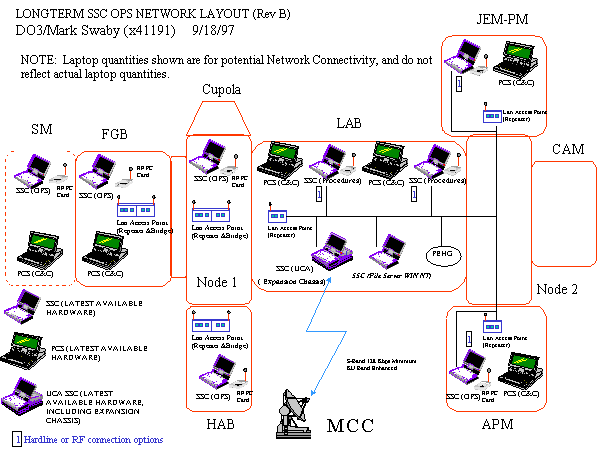
Figure 2
OOCI
Depending upon what type of 1553 connectivity
is available, all OOCI functions may move to the SSC.
FILE SERVER BACKUP
Backup capability for the File Server will be required
as soon as possible. This may or may not be in the form of a
backup file server itself. It may include external Storage Devices
(Ex Jazz Drives) for performing Routine backups of the Server.
SYSTEM ADMINISTRATION
To aid in the Operations Concept of minimizing crew
involvement with System Administration Activities, it is highly
desired to provide the ground with a remote login capability to
the LAN. This will improve ground Sys Admin capabilities and
decrease crew time required for the supporting this activity.
This capability may be provided by the proposed "NDIS"
drivers for the OCA card.
Acronyms
| APV | Automated Procedures Viewer
|
| C&C | Command and Control
|
| CD ROM | Compact Disk Read Only Memory
|
| ECOM | Early Communications
|
| EDP | Electronic Data Project
|
| EPCS | Early Portable Computer System
|
| ESSC | Early Station Support Computer
|
| FGB | Functional Energy Block
|
| FS | File Server |
| IBM | International Business Machines
|
| IFM | In-Flight Maintenance
|
| IMS | Information Management System
|
| ISS | International Space Station
|
| JOP | Joint Operations Panel
|
| LAB | Laboratory (US) |
| LAN | Local Area Network |
| MDM | Multiplexer Demultiplexer
|
| MPLM | Mini-Pressurized Logistics Module
|
| MPS | Multi-Purpose Support
|
| MPSR | Multi-Purpose Support Room
|
| MPV | Manual Procedures Viewer
|
| NDIS | Network Driver Interface Standards
|
| NT | Network |
| OCA | Orbiter Communications Adapter
|
| ODF | Operations Data File |
| OOCI | OSTP (Onboard Short Term Plan) ODF (Operations Data File) Crew Interface
|
| OPS | Operations |
| OSTP | Onboard Short Term Plan
|
| OSTPV | Onboard Short Term Plan Viewer
|
| PC | Personal Computer |
| PCS | Portable Computer System
|
| PEHG | Payload Ethernet Hub Gateway
|
| R/T | Real Time |
| RF | Radio Frequency |
| RMS | Remote Manipulator System
|
| SM | Service Module |
| SSC | Station Support Computer
|
| STK | Satellite Tool Kit |
| TCP/IP | Transport Control Protocol/Internet Protocol
|
| UCA | Universal Communications Adapter
|
| VDC | Volts Direct Current |
| Win | Windows |